
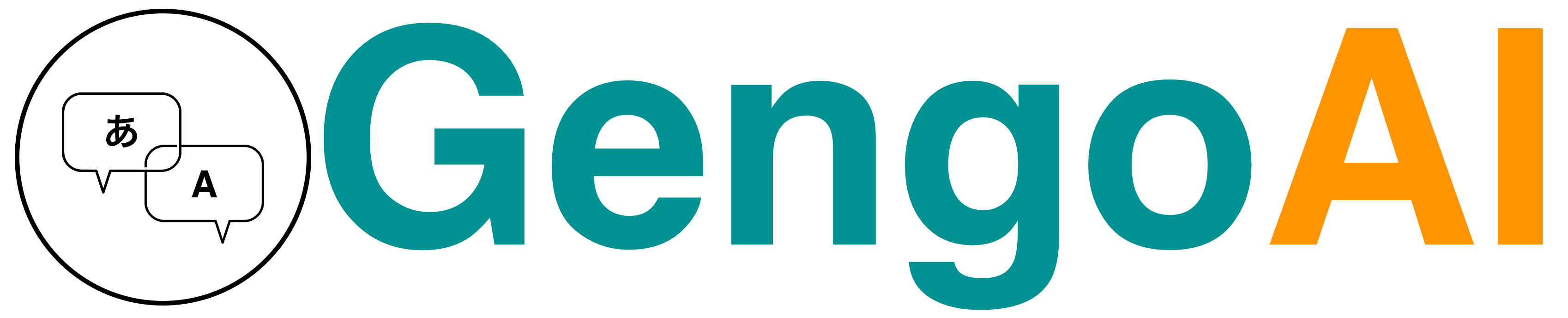
1. Overview
Mango is a roughly a set of utilities and data structures that make java more convenient to use (in particular for Natural Language Processing, Text Mining, and Machine Learning). It is Apache 2.0 licensed allowing it to be used for whatever purpose. Mango is similar to Guava, Apache Commons Lang, and Apache Commons Collections. The main reasons for creating Mango and not relying on existing libraries are:
-
These libaries (especially Guava) are widely used and often cause version conflicts. They (Guava) often have breaking changes, which can cause can code to not work at all or as intended. Shading jars is a possibility, but is not optimal.
-
Better control and integration into functionality not provided by this libaries.
-
Use of Java 8’s built-in functional interfaces without the need for unused classes.
In addition, Mango provides helpful concepts, such as a generic Resources and easily distributed Mango Streams, utilities for converting from one type to another, and an easier to use wrapper around Java’s reflection capabilities. Finally, Mango has an intuitive Configuration and Application framework that makes it simple to get command line and gui applications up and running.
2. Installation
Mango requires Java 11 and is available via the maven central repository.
Core Mango:
<dependency>
<groupId>com.gengoai</groupId>
<artifactId>mango</artifactId>
<version>1.1</version>
</dependency>Swing Applications and Helpers:
<dependency>
<groupId>com.gengoai</groupId>
<artifactId>mango-swing</artifactId>
<version>1.1</version>
</dependency>2.1. Dependencies
2.1.1. Runtime
| Library | License | URL |
|---|---|---|
sqlite-jdbc (mango-sql) |
Apache 2 |
|
Jackson |
Apache 2 |
|
MapDB (1.0.9) |
Apache 2 |
|
juniversalchardet |
MPL |
|
Apache Commons-Compress |
Apache 2 |
|
flatlaf (mang-swing-ui) |
Apache 2 |
2.1.2. Compile
| Library | License | URL |
|---|---|---|
metainf-services |
MIT |
|
lombok |
MIT |
2.1.3. Optional
| Library | License | URL |
|---|---|---|
Apache Spark |
Apache 2 |
3. Collections
Mango provides a variety of useful custom collections and convenience methods for working with collections. Some of the custom collections will be familiar to those who have used Guava or Apache Common Collections. Mango provides custom implementations as to not rely on these 3rd party libraries that are often used and result in version conflicts.
3.1. Utility Classes
Mango provides utility classes for accessing and manipulating the base Java collections. The following table lists the utility class for the given Java type.
| Java Type | Mango Utility Class |
|---|---|
|
|
|
|
|
|
|
|
|
|
|
|
|
|
|
|
The utility classes provide methods for creating new instances and manipulating existing instances. Methods used to create an instance of a given type are defined as follows:
asTYPE(...) (1)
TYPEOf(...) (2)| 1 | Converts an existing Java util type into the defined TYPE of collection, e.g. asArrayList(Iterable<?>) will convert an Iterable into an ArrayList. |
| 2 | Creates a new instance of the defined TYPE, e.g. hashSetOf(T…) will create a HashSet containing the given items. |
Methods for manipulating collections varying based on type. We refer the reader to the JavaDoc.
3.2. Counters
A counter is mapping from an Object to a Double where the double value represents a count.
A double value is used in case the value represents a normalized count.
Mango provides the Counters utility class for constructing new Counters.
Currently, Mango provides a HashMapCounter and a ConcurrentHashMapCounter implementation.
In addition to the standard Counters, Mango provides a MultiCounter which maps a tuple of objects to a value.
Mango provides the MutliCounters utility class for constructing new MultiCounters.
Currently, Mango provides a HashMapMultiCounter and a ConcurrentHashMapMultiCounter implementation.
Both Counters and MultiCounters provide numerous methods to manipulate and query the counts of the objects. These methods include finding the top or bottom N items, filtering by key or value, and determining the minimum and maximum values and their associated objects.
3.3. Multimaps and Tables
A Multimap maps keys to multiple values.
They act as a Map<K, Collection<V> where individual implementations specify the type of collection, e.g. List, Set, etc.
Mango currently provides Multimap implementations wrapping the following collection types:
-
ArrayList
-
LinkedList
-
Set
-
LinkedHashSet
-
TreeSet
In all cases the backing map used is a HashMap.
Multimaps provide views over the keys and values the same as a Java Map. These views update the underlying Multimap when changed (e.g. items are deleted). Please see the JavaDoc for the full list of methods available on Multimaps.
A table is a two-dimensional structure that associates a value with two keys (i.e. a row and column key).
A table maybe sparse, meaning not all cells contain values.
Methods on a table that work with rows and columns return Map views that when updated will be reflected in table.
Currently, Mango provides a single table implementation, HashBasedTable, which wraps Java’s HashMap.
3.4. Trees
Mango provides two tree-based datastructures.
The first is an IntervalTree which facilitates fast lookup of ranges including overlapping ranges.
Interval Trees are a Set-like object which take subclasses of Span as their values.
A Span defines a start and end range.
Interval tress provide similar methods to those on a NaviagableSet with an additional method overlapping(Span) which provides fast lookup of all Spans in the tree that overlap with the given span.
Mango also provides a basic Trie implementation that facilitates fast prefix lookups in strings.
The Trie implements the Map interface where the key is a String and the value can be defined per use.
The Trie class provides some useful methods for suggesting the most similar strings given a maximum edit distance and finding all matches of the keys in the Trie in a given String.
3.5. Graphs
Mango provides a basic graph data structure which is currently has one implementation backed by a Table.
Mango graphs can be defined as being directed or undirected by defining the EdgeFactory used by the graph.
A number of graph algorithms and traversal strategies are implemented including, breadth-fist and depth-first search, Dijkstra’s shortest path, and random walks.
Additionally, Mango provides implementations of connected components and Chinese Whispers for clustering.
Vertices can be scored by degree, Page Rank, and random walks using one the implementations of VertexScorer.
Finally, graphs can be written to json or GraphViz dot format and rendered using GraphViz.
3.6. Caches
Mango provides a basic set of in-memory Caches to speed up IO intensive processes.
The Cache interface is inspired by Guava’s Cache and has methods for getting, putting, and invalidating entries.
There are currently two implemenations of Cache: LRUCache which keeps the last N most recently used items and AutoCalculatingLRUCache which extends LRUCache to auto-calculate missing values.
3.7. Key-Value Stores
Mango provides a generic interface for key-value stores and provides in-memory and disk-backed versions.
A KeyValueStore defines a mapping from keys to values and extends the Java Map interface.
Additionally, a NavigableKeyValueStore is defined in Mango that extends the Java NavigableMap interface.
Connections to key-value stores are done through a KeyValueStoreConnection as follows:
KeyValueStoreConnection connection = KeyValueStoreConnection.parse("kv:mem:people"); (1)
KeyValueStore<String, String> kvStore = connection.connect(); (2)| 1 | Connections are defined by parsing a specification string defining the store. |
| 2 | The connect method of the KeyValueStoreConnection provides an instance of a KeyValueStore or NavigableKeyValueStore. |
The key-value store specification is defined as follows:
kv:(mem|disk):namespace::<PATH>?readOnly=(true|false)Where mem creates an in-memory key-value store and disk a disk-based key-value store.
The namespace defines the store name an allows multiple stores to be associated with a single file.
The path is only required for disk-based key-value stores and the readOnly parameter is optional denoting if the store is read only (this is false by default).
4. Mango Streams
Mango streams provide a common interface for working with and manipulating streams regardless of their backend implementation.
Currently, there are implementations that wrap Java’s Stream and Spark’s RDD classes.
Mango supports 3 types of streams:
| Stream Class | Description |
|---|---|
|
A stream of generic objects |
|
A stream of key-value pairs. |
|
A stream of double values. |
Mango provides Serializable versions of the Java functional interfaces which are used in calls to Mango streams in order to allow a common interface between Java streams and Spark streams.
|
4.1. Creating a Stream
Streams are created through a StreamingContext.
A local streaming context is generated using StreamingContext.local() or through StreamingContext.get(false) whereas a distributed (Spark) contetext is retrieved by StreamingContext.distributed() or StreamingContext.get(false).
Streaming contexts provide a variety of ways for creating an MStream, including the following:
| Method | Description |
|---|---|
|
Creates an empty MStream |
|
Creates an MDoubleStream over the given values. |
|
Creates an MDoubleStream from the given Java double stream. |
|
Creates an MStream by converting the array into a List. |
|
Creates an MStream over the given Iterator by treating the iterator as an Iterable. Note that local MStreams are not reusable. |
|
Creates an MStream over the given Iterable. Note that if the Iterable can be iterated over multiple times, local MStreams will be reusable. |
|
Creates an MStream over the given Stream. Note that if the Stream can be iterated over multiple times, local MStreams will be reusable. |
|
Creates a new MStream where each element is a line in the resources (recursive) at the given location. |
|
Creates a new MStream where each element is a line in the resources (recursive) at the given location. |
|
Creates a new MStream where each element is the entire content of a resource (wholeFile = true) or a single line of the resource (wholeFile = False) and resources are gathered recursively from the given location. |
|
Creates a new MStream where each element is a line in the resources (recursive) at the given location only reading files matching the given pattern. |
|
Creates an MPairStream over the collection of key-value pairs. |
|
Creates an MPairStream over the key-value pairs in the map. |
|
Creates an MPairStream over the array of key-value pairs. |
Note that Mango also implements a reusable versions of Java’s Stream classes (Stream, IntStream, DoubleStream, and LongStream).
The reusable streams use a Supplier to provide the underlying stream.
Individual methods, i.e. map then create a new supplier where the return stream applies the given method.
Reusable streams can be created outside of MStreams using the Streams utility class.
4.2. Accumulators
An accumulator is a variable that can be used for aggregating values in a stream.
As with streams, accumulators are created using a streaming context, e.g. StreamingContext.local().counterAccumulator().
Mango provides the following accumulator implementations:
| Accumulator Class | Description |
|---|---|
|
Accumulator wrapping a Mango |
|
Accumulator wrapping a double value. |
|
Accumulator wrapping a long value. |
|
Accumulator wrapping a Java Map. |
|
Accumulator wrapping a Mango |
|
Accumulator wrapping a Java list. |
|
Accumulator wrapping a Java set. |
Accumulators can have names associated with them, which will show up in the Spark interface.
Additional accumulators can be created by implementing the base MAccumulator interface.
| Streams should only update / modify the value of an accumulator and not try to read the value. While reading the value will work in local streams, distributed streams do not support reading. Thus, to make your logic reusable across stream types it is best to not read the values. |
4.3. Working with Streams
Working with Mango streams is very similar to working with Java streams. The core operations are:
| Operation | Description |
|---|---|
|
Transforms the items in the stream using the supplied function. |
|
Maps objects in this stream to double values |
|
Transforms the MStream into a MPairStream by transforming individual items into tuples. |
|
Transforms the items in the stream to multiple items using the supplied function. |
|
Transforms the MStream into a MPairStream by transforming individual items into multiple tuples. |
|
Filters the item in the MStream to only those for which the given Predicate evaluates to |
|
Remove duplicate items from the stream. |
|
Limits the stream to the first given number of items. |
|
Skips the first given number of items in the stream. |
|
Takes the first given number of items in the stream. |
|
Returns a new MStream containing the intersection of elements in this stream and the argument stream. |
|
Returns a new MStream containing the union of elements in this stream and the argument stream. |
Aggregation can be performed over streams using one of the following methods:
| Operation | Description |
|---|---|
|
Gets the total number of items in the stream. |
|
Provides a count per item in the stream by performing a group by. |
|
Performs a reduction on the elements of this stream using the given binary operator and given initial value. |
|
Groups the items in the stream using the given function that maps objects to key values. |
|
Performs a reduction on the elements of this stream using the given binary operator. |
|
Returns the max item in the stream requiring that the items be comparable. |
|
Returns the max item in the stream using the given comparator to compare items. |
|
Returns the min item in the stream requiring that the items be comparable. |
|
Returns the min item in the stream using the given comparator to compare items. |
Mango Streams can be converted to distrubted Spark streams by simplying calling toDistributedStream.
Similarly, a Java stream can be created using the method javaStream.
4.3.1. Distributed Streams and Configuration
Mango will automatically distribute the current configuration to the Spark worker nodes when using a distributed stream.
If for some reason the configuration is updated after the stream is created, you should call updateConfig() on the distributed stream to ensure it receives the changes in configuration.
5. Reflection, Casting, and Conversion
Mango provides a number of classes and utilities for performing reflection on objects and classes and casting or converting objects from type to another.
Mango can provide a programming style seen in less strict languages, such as Python, at the cost of extra overhead.
While not best practices, this programming style can be useful for prototyping, dealing with generics, or cases where the return type is unknown.
This programming style is encapsulated in the Val object, which represents an immutable value of possibly unknown (to us) type.
Take the following code snippet as example:
//If for some reason we do not know the return type (e.g. it returns Object) we can wrap it in a Val
Val v = Val.of(someRemoteCallThatCanReturnDifferentValues(....));
//A method that can return mulitple different types can wrap their return value in a Val
public Val computeValue(double in, boolean returnArray){
if( returnArray ){
return Val.of(new double[]{in});
}
return Val.of(in);
}The val class provides "is" methods for determining type, e.g. isArray, isMap, and isPrimitiveArray.
Additionally, you can the class information of the wrapped value using getWrappedClass.
Val, provides convenience methods for getting the wrapped value as a number of different types, e.g. asString(), asInteger(), and asDoubleArray().
Additionally, a default value can be given to these methods in case the wrapped value is null or cannot be converted into the given type.
Convenience methods also exist for converting into collections and maps, e.g. asSet(Type) and asMap(Class, Class) where the supplied type information is used to convert the elements of the collection / map.
Each of these methods make a call to as(Type), which attempts to convert the wrapped value into the target type returning null if the conversion fails.
| While Val can be very useful (e.g. as the value of Map) it can be hard to debug if something goes wrong and as such should be used only when needed or prototyping code. |
5.1. Reflection
Mango aims to make using reflection a little easier.
Reflection in Mango starts with the RBase class which defines the base set of functionality for performing reflection on an object, class, method, field, or parameter.
This base set of functionality comes in the form of querying the annotations on the reflected item and conditionally performing some action based on the presence of an annotation.
The following figure illustrates the hierarchy of classes that defines the Java reflection wrappers.
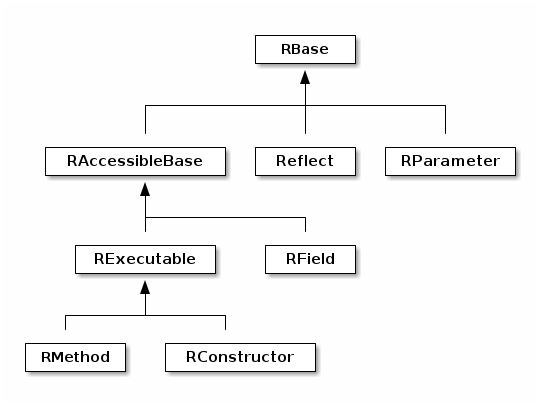
The main entry point for working with reflection in Mango is the Reflect class.
Reflect is a wrapper around an object or class providing easy ways to access the methods, fields, constructors, and annotations on the object/class.
An instance is created using on of the static methods as follows:
// Reflecting on a class (we can only set / get / invoke static methods or create an instance)
Reflect rc = Reflect.onClass(MyClass.class);
// Reflecting on an object allows us to modify its fields and call its methods.
Reflect ro = Reflect.onObject(myClassInstance);The Reflect instance respects scope by default. This can be changed by allowing privileged access as follows:
//Allow privileged access
ro.allowPrivilegedAccess();
//Go back to normal non-privileged access
ro.setIsPrivileged(false);Privileged access will allow the protected and private elments of the object/class to be manipulated.
Once we have an instance of reflect we can query the object/class for its accessible fields as follows:
//Attempts to retrieve the value of a field called "name", if it cannot it will check for a getter "getName()"
String name = ro.get("name");
//We can easily set the value of a field using the set method
ro.set("name", name + "-Smith");
//Retrieves the RField for the given field name if it is accessible.
RField ageField = ro.get("age");
//Gets all accessible fields on the object
List<RField> allFields = ro.getFields();
//Gets all accessible fields that are ints
List<RField> intFields = getFieldsWhere(f -> f.getType().equals(int.class));
//Gets all accessible fields that have an annotation of MyAnnotation on them
List<RField> annotatedFields = getFieldsWithAnnotation(MyAnnotation.class);Similarly, we can query the object/class for its accessible methods as follows:
//Retrieves the RMethod for the given method name if it is accessible.
//Note we are looking for a no-argument method
RMethod calculateAge = ro.getMethod("calculateAge");
//Retrieves the RMethod for the given method name with given parameter types if it is accessible.
//Note we are looking for a method named "doSomethingImportant" whose first argument is a String and second argument is an Integer.
RMethod doSomethingImportant = ro.getMethod("doSomethingImportant", String.class, Integer.class);
//Gets all accessible methods
List<RMethod> allMethods = ro.getMethods();
//Gets all accessible methods named "update"
List<RMethod> updateMethods = ro.getMethods("update");
//Gets all accessible methods named "update" that matching the given criteria (have 2 parameters)
List<RMethod> updateStringMethods = ro.getFieldsWhere("update", m -> m.getParameterCount()==2);
//Gets all accessible methods matching the given criteria (have 1 parameter)
List<RMethod> pseudoSetters = ro.getFieldsWhere(m -> m.getParameterCount()==1);
//Gets all accessible methods that have an annotation of MyAnnotation on them
List<RMethod> annotatedMethods = ro.getMethodsWithAnnotation(MyAnnotation.class);Similarly, we can query the object/class for its accessible constructors as follows:
//Retrieves the RConstructor whose first parameter is an Integer and second parameter is a String.
RConstructor constructor = ro.getConstructor(Integer.class, String.class);5.1.1. Fields, Methods, and Constructors
The RAccessibleBase base class wrapps AccessibleObject providing a process(CheckedFunction) and with(CheckedConsumer) method which automatically take care of setting the privileges of the object.
RField implements the RAccessibleBase and wraps a Java Field.
The RExecutable is child class of RAccessibleBase that serves as a base class for reflected objects that can be "executed", e.g. Methods and Constructors.
The RExecutable also provides ways to examine the parameters (wrapped as RParameter) of the executable.
The RMethod and RConstructor classes provide methods for calling (i.e. invoking) the underlying method / constructor.
5.1.2. Getting a class from its name
The Reflect class provides two convenience static methods for getting a Class for the name represented in a String.
The methods support the detection of arrays where the name ends with [] or starts with [L or just [.
Moreover, all classes in java.lang, java.util, and com.gengoai can be accessed by their simple name (e.g. ArrayList).
The following code example shows the usage:
//Note this method will throw an Exception if the class is not found
Class<?> listClass = Reflect.getClassForName("ArrayList");
//This method will end up finding the class in com.gengoai.collection.counter.HashMapCounter
//Note that the "Silently" means it will return a null value if the class is not found instead of throwing an
//exception.
Class<?> counterClass = Reflect.getClassForNameSilently("collection.counter.HashMapCounter")
//int[].class
Class<?> tClass = Reflect.getClassForName("int[]");5.1.3. Type vs Class
In many places of Mango you will find methods that can type a Java Type or Java Class.
A Class is a Type in Java, but other type implementations can be useful for dealing with generics, i.e. ParameterizedType.
Thus, in most cases Mango will provide the option to use either a Type or Class.
Note that when calling a method using a Type you either need to add the parameter type to the method call or capture the return value in a variable.
public static <T> T fromClass(Class<T> type) { ... }
public static <T> T fromType(Type type) { ... }
// OK - the compiler can guess the return type
System.out.println(fromClass(Double.class));
// NOT OK - the compiler cannot guess the return type
System.out.println(fromType(...));Mango provides the TypeUtils class that contains useful methods for learning more about Type and converting them into Class.
Additionally, Mango provides the method:
public static Type parameterizedType(Type rawType, Type... typeArguments)to create ParameterizedType instances so that you can store / pass with generic information.
As a convienenc, there is a parse(String) method on TypeUtils that will parse a string representation of a parameterized or non-parameterized type, e.g. List<String> will be parsed into a ParameterizedType with the raw class of List and the type argument of String.
This allows you to specify generic types in your configuration files when defining types.
5.2. Type Conversion
The core component of Mango’s Val class and configuration framework is the ability to convert any arbitrary type to another.
This conversion is done using the Mango Converter class, which utilizes a number of TypeConverter registered using Java’s Service Loader.
A TypeConverter defines the following:
Object convert(Object source, Type... parameters) throws TypeConversionException; (1)
Class[] getConversionType(); (2)| 1 | Defines the methodology to convert a source of any type with the following Type parameters (used for generics). |
| 2 | Defines the classes the converter implementation can convert into. |
When converting a source object we can us the following methods:
Converter.convert(source, TARGET_TYPE); (1)
Converter.convertSilently(source, TARGET_TYPE); (2)| 1 | A TypeConversionException will be thrown if the source object cannot be converted into the target type (e.g. trying to convert an int into a Map). |
| 2 | Returns a null value if the conversion fails. |
Mango provides many type converters out of the box which cover core Java, java.util, and Mango types.
New type converters can be registered using Java’s Service loader.
We recommend using the org.kohsuke.metainf-services package to ease this process by only needing to add a @MetaInfServices(value = TypeConverter.class) annotation to your type converter class.
5.3. Casting
Mango provides the Cast class to easily cast an object.
It provides the following basic methods:
static <T> T as(Object o) (1)
static <T> T as(Object o, Class<T> clazz) (2)| 1 | Casts an object to the desired return type throwing a java.lang.ClassCastException if the given object cannot be cast as the desired type.
This method uses an "unchecked" conversion. |
| 2 | Casts an object to a given type throwing a java.lang.ClassCastException if the given object cannot be cast as the desired type.
This method uses Class.cast. |
Additionally, there are methods for casting the elements of collections, iterables, iterators, and maps: sahi2001
static <T> Iterator<T> cast(Iterator<?> iterator)
static <T> Iterable<T> cast(Iterable<?> iterable);
static <T> Collection<T> cast(Collection<?> collection)
static <T> Set<T> cast(Set<?> set);
static <T> List<T> cast(List<?> list)
static <K, V> Map<K, V> cast(Map<?, ?> map)The methods listed above perform casting in lazy manner and do not change the underlying data. These methods are most useful when passing an item as method parameter.
6. Input / Output
Mango provides classes for working with archive files, csv and json encoded streams, asynchronous and multi-file writers, and an abstraction around a "resource" which could be a file, url, string, etc.
6.1. Resources
A resource represents a source or destination of/for data.
It is similar in idea to Spring’s Resource class.
At the core a Resource object facilities opening the data source for reading (InputStream or Reader) and/or writing (OutputStream or Writer) and traversing and manipulating the structure of the data source (e.g. retrieving all children of a folder or the folder for a file, deleting an element, or adding new folders).
The following is a list of the supported resource types and whether they support being read from, written to, or traversed.
| Resource Type | Readable | Writeable | Traversable | Description |
|---|---|---|---|---|
|
Wraps an expandable array of bytes for reading/writing. |
|||
|
Points to a stream resource on the classpath. |
|||
|
Special resource representing no content. |
|||
|
Wraps a Java File. |
|||
|
Wraps a Java InputStream. |
|||
|
Wraps a Java OutputStream. |
|||
|
Wraps a Java Reader. |
|||
|
Wraps System.in. |
|||
|
Wraps System.out |
|||
|
Wraps a Java StringBuilder allowing reading and writing (by overwriting the value). |
|||
|
Wraps a Java URI. |
|||
|
Wraps a Java URL. |
|||
|
Wraps a Java Writer. |
|||
|
Wraps a Java ZipFile and ZipEntry allowing reading and traversal of a zip archive. |
Resources are created by either using the constructor of one of the implementations or by using the Resources utlility class.
The main way of creating a resource is using Resources.from(String) where the given string defines the resource scheme.
Each scheme has an associated ResourceProvider which takes care of parsing the scheme and creating a Resource instance.
The scheme is in the following format: PROTOCOL(?OPTIONS):PATH where OPTIONS is optional.
For example a FileResource can specified using file:/home/user/file.text.
Common options include, the charset and compression technique and are set as follows: file?compression=GZIP,charset=SJIS:/home/user/file.text.
Note that options are set using a BeanMap thus the valid options for each resource type are the setters on that type.
The following is a list of Schemes, the generated resource type, and what the path represents for those types accessible via Resources.from(String):
| Scheme | ResourceType | Path |
|---|---|---|
|
|
A string which will be converted into bytes (empty is ok). |
|
|
the location of the resource found within in the default Classloader. |
|
|
the location of the resource on a local disk. |
|
|
empty. |
|
|
empty. |
|
|
the String representing the content of the resource (empty is ok). |
|
|
path of the url. |
|
|
the location on local disk where the zip file is located. |
Note that for convenience you can leave off the scheme for file resources, e.g. Resources.from("/home/user/test.csv") will assume the given String is a FileResource.
6.1.1. Reading
A Resource implementation provides the following methods for reading:
| Return Value | Method | Description |
|---|---|---|
|
|
Returns true if the resource is readable, false if not. |
|
|
Opens an input stream over this resource. |
|
|
Creates an MStream (see Mang Streams) over the lines in the resource. |
|
|
Reads the resource into an array of bytes. |
|
|
OOpens a reader using guessing the encoding and falling back to the default on the resource. |
|
|
Reads the complete resource in as text breaking it into lines based on the newline character. |
|
|
Deserializes an object from a resource. |
|
|
Reads the entire resource as a String. |
One of the advantages of using a Resource is it will automatically determine the character set of the data source when reading (except inputStream and readBytes).
The default charset can set using the setCharset method.
Moreover, the resource will automatically determine if the underlying data is compressed in gzip or bzip2 format and handling it accordingly.
6.1.2. Writing
A Resource implementation provides the following methods for writing:
| Return Value | Method | Description |
|---|---|---|
|
|
Appends the given string content to the resource. |
|
|
Appends the given byte array content to the resource. |
|
|
Returns true if the resource is writable, false if not. |
|
|
Opens an output stream over this resource. |
|
|
Writes the given byte array to the resource overwriting any existing content. |
|
|
Writes the given string to the resource overwriting any existing content. |
|
|
Serializes an object to the resource using Java Serialization. |
|
|
Opens a writer for writing to the resource. |
6.2. Resource Monitoring
A common pitfall in Java is not properly closing resources.
This can become especially tricky when dealing with concurrency and the new Java stream framework.
Mango provides a ResourceMonitor which tracks MonitoredObjects and automatically closes (frees) them when they are no longer referenced.
The ResourceMonitor is basically a garbage collector for resources!
The ResourceMonitor class provides convenience methods for monitoring the most common types:
SQL Connection |
InputStream |
OutputStream |
Reader |
Writer |
Stream<T> |
MStream<T> |
DoubleStream |
IntStream |
LongStream |
Additionally, it provides a generic monitor method that takes an Object and returns a MonitoredObject wrapping the given object.
For generic Objects you can also specify a custom procedure to run when the resource is "closed" by passing in Consumer<T> that will free resources.
An example of creating a Monitored object from a custom class is as follows:
MonitoredObject<MyClass> m = ResourceMonitor.monitor(new MyClass(), mc -> {
//special on-close stuff here
});
System.out.println(m.object.getValue());The object is wrapped in a MonitoredObject which is tracked by the resource monitor.
We have specified a custom on-close operation, which will be called when there are no other references to the wrapped MyClass object.
The wrapped object is accessed via the public field object
6.3. CSV
Delimited Separated Value (DSV) files, where the delimiter is most commonly a comma or tab, are widely used data format for everything from finance to to-do lists. Mango provides a reader, writer, and formatter for DSV which is configurable to match most standards. The following code snippet illustrates how easy it is to read in a CSV file:
try( CSVReader reader = CSV.csv().reader(Resources.from("/data/people.csv")) ){
List<String> row;
while( (row = reader.nextRow()) != null ){
System.out.println(row);
}
}The CSV format can be specified using fluent accessors on the CSV class.
A generic CSV and TSV format are accessible via csv() and tsv() respectively, but one can also call builder() which will use default values.
You can instruct the reader that the first line of a CSV file is the header by calling hasHeader() on your CSV object.
Alternatively, you can specify the header if one is not given in the file using header(String…) or header(List<String>).
When a header is specified you can iterate over the file using: CSV.rowMapStream() which will provide Java stream of Map<String,String>.
6.4. JSON
Mango uses Jackson for handling JSON.
Mango provides a utility class Json to perform basic operations, such as serializing an object to a JSon string or to a resource and deserializing Json into an Object.
Additionally, Mango provides a JsonEntry class that wraps the Jackson Json classes allowing easy builder style approaches to constructing Json.
6.5. Specifications
The builder pattern is an excellent way to create Objects which have multiple parameters.
However, the builder pattern doesn’t help when we want to specify parameters via configuration or in a concise manner.
That is where Mango Specificatons come in handy.
A specification is a URI-like object defining a Schema, Protocol, SubProtocols, Path, and Query Parameters that define a resource, connection, etc.
The specification form is as follows:
SCHEMA:(PROTOCOL(:SUB-PROTOCOL)*)?(::PATH)?(;query=value)An example is kv:mem:people which defines an in-memory ke-value store with the namespace people.
The specifciation kv:disk:people::~/people.db;readOnly=true defines a disk-based key-value store with the namespace people stored at ~/people.db and being accessed as read only.
Note that the Path and Query Arguments can will be resolved against the current Config allowing for dynamic paths like ${BASE_DIR}/myFile for paths and parameter=${parameter.defaultValue} where ${BASE_DIR} and ${parameter.defaultValue} will be set via the Config.
7. Pseudo-Language Extensions
Mango provides a number of classes and utilities that act as extensions / enhancements to Java concepts. We call these enhancements "pseudo-language extensions" as Java does not not provide an easy way of extending the language. In many cases these extensions were created for specific use cases in the Hermes and Apollo libraries.
7.1. Dynamic Enumerations
Dynamic enumerations are an enum-like objects that can have elements defined at runtime.
Elements on a dynamic enumeration are singleton objects.
In most cases it is acceptable to use the == operator for checking equality.
There are two types of dynamic enumerations:
-
Flat enums - act in the same manner as Java enums
-
Hierarchical enums - each value is capable of having a single parent forming a tree structure with a single ROOT.
Both flat and hierarchical enums are uniquely defined by the label used to make them. Labels are restricted to only containing letters, digits, and underscores. Further, all labels are normalized to uppercase. Note that all labels should be unique within the dynamic enumeration.
Dynamic enumeration elements implement the Tag interface, which defines the name(), label(), and isInstance(Tag) methods.
For flat enum elements these methods are all based on its normalized label, i.e. name() and label() return the normalized label and isInstance(Tag) checks that the given tag is of the same class and then checks for label name equality.
However, hierarchical enum elements are defined with a label and a parent.
Therefore, the name() method of hierarchical enum elements returns the full path from the ROOT (but not including the ROOT), e.g. if we have an element with label ScienceTeacher whose parent is Teacher which has ROOT as the parent, the name would be Teacher$ScienceTeacher.
The isInstance(Tag) method will travese the hierarchy, such that the method would return true if we ask if Teacher$ScienceTeacher is an instance of Teacher.
7.1.1. Generating Dynamic Enumerations
The main method of the EnumValue class provides cli interface for bootstraping the creation of a dynamic enumeration.
Usage is as follows:
java EnumValue --className=<Name of Enum> --packageName=<Package to put the Class in> --src=<Source directory>The generated class will be placed in the provided source folder under the given package name.
Optionally, a -t parameter can be passed to the command line to generate a hierarchical enum.
Core to the definition of both flat and hierarchical enumerations are:
-
Registry - The registry stores the defined elements.
-
public static Collection<Colors> values() - Acts the same as the
values()method on a Java enum. -
public static Colors valueOf(String name) - Acts the same as the
valueOf(String)method on a Java enum.
In addition, the following make method is defined for flat enumerations: public static TYPE make(String name)
The following make method is defined for hierarchical enumerations: public static TYPE make(TYPE parent, String name)
The supplied methods should not be removed. It is possible to update the logic to suit your needs, but removing the methods all together can result in problems.
7.1.2. Defining Elements
We can define elements by adding static final variables like the following for flat enumerations:
public static final Colors RED = make("RED");
public static final Colors BLUE = make("BLUE");and the following for hierarchical enumerations:
public static final Entity ANIMAL = make(ROOT,"ANIMAL");
public static final Entity CANINE = make(ANIMAL,"CANINE");In the case of hierarchical dynamic enumerations or flat enumerations that require other information, it is useful to use the Preload annotation on the class defining the elements. This will ensure that the elements are initialized at startup when using the Mango application.
7.2. Parameter Maps
Parameter maps are specialized maps that have predefined set of keys (parameters) where each key has an associated type and default value.
They are useful to simulate "named and default parameters" found in other languages like Python.
However, parameters defined in a parameter map are typed and will validate valeus of the correct type are being assigned.
Parameter maps are implemented using the ParamMap class.
In order to define a ParamMap, you must first define the parameters.
The first step is to construct a parameter definition (ParameterDef) that maps a parameter name to a type.
Parameter definitions can be used by multiple ParamMap.
To construct a ParameterDef, we use one of the static methods as such:
public static final ParameterDef<String> STRING_PARAMETER = ParameterDef.strParam("stringParameter");
public static final ParameterDef<Boolean> BOOLEAN_PARAMETER = ParameterDef.boolParam("booleanParameter");With the parameters defined, we can now create a parameter map.
Typically, you will want to subclass the ParamMap class setting its generic type to the class you are creating.
You will want to define a set of public final variables of type Parameter that will map a parameter definition to a value.
Each of the parameters has a default value associated with it, such that whenever the parameter map is used the calling method can be assured that a reasonable value for a parameter will be set.
The following example illustrates the definition of a MyParameters parameter map with two parameters.
public class MyParameters extends ParamMap<MyParameters> {
public final Parameter<String> stringParameter = parameter(STRING_PARAMETER, "DEFAULT");
public final Parameter<Boolean> booleanParameter = parameter(BOOLEAN_PARAMETER, true);
}Now we can define methods that utilize our MyParameters class.
We can define the method to take a MyParameters object or to take a Consumer.
Examples of this are as follows:
public void myMethod(MyParameters parameters) {
System.out.println(parameters.<String>get(STRING_PARAMETER));
System.out.println(parameters.<Boolean>get(BOOLEAN_PARAMETER));
}
public void myMethod2(Consumer<MyParameters> consumer) {
myMethod(new MyParameters().update(consumer));
}ParamMap have fluent accessors, so that we when using them as the argument to myMethod, we can do the following:
myMethod(new MyParameters().set(STRING_PARAMETER, "Set")
.set(BOOLEAN_PARAMETER, false));We can also use the public fields directly:
myMethod(new MyParameters().stringParameter.set("SET")
.booleanParameter.set(false));The myMethod2 illustrates how we can mimic named parameters using `Consumer`s.
Whe can call the method in the following manner:
myMethod2($ -> {
$.stringParameter.set("Now is the time");
$.booleanParameter.set(true);
});
//Or via fluent accessors
myMethod2($ -> $.stringParameter.set("Now is the time")
.booleanParameter.set(true));In addition to using the public variable, we can also set a parameter’s value using its name as follows:
myMethod2(p -> {
p.set("stringParameter", "Now is the time");
p.set("booleanParameter", true);
});You can use inheritance to specialize your parameter maps, for example:
public abstract class BaseParameters<V extends BaseParameters<V> extends ParamMap<V> {
public final Parameter<Integer> iterations = parameter(ITERATIONS, 100);
}
public class ClusterParameters extends BaseParameters<ClusterParameters> {
public final Parameter<Integer> K = parameter(K, 2);
}
public class ClassifierParameters extends BaseParameters<ClassifierParameters> {
public final Parameter<Integer> labelSize = parameter(LABEL_SIZE, 2);
}Creates an abstract base parameter class (BaseParameters) which defines common parameters (iterations).
Child classes (ClusterParameters and ClassifierParameters) then can add parameters specific to their use case.
We can then construct a method which takes the BaseParameters, e.g. train(BaseParameters<?> parameters) which we during invocation we can send the correct set of parameters.
//Option 1 use the as method
public void train(BaseParameters<?> parameters) {
ClassifierParameters cParameters = parameters.as(ClassifierParameters.class);
int iterations = cParameters.get(ITERATIONS);
int labelSize = cParameters.get(LABEL_SIZE);
}
//Option 2 use the getOrDefault methods
public void train(BaseParameters<?> parameters) {
int iterations = parameters.get(ITERATIONS);
int labelSize = parameters.getOrDefault(LABEL_SIZE,2);
}When using the BaseParameters class we can cast the class to the correct instance type (e.g. ClassifierParameters) as shown in option 1 or use the getOrDefault methods on the ParamMap as shown in option2.
7.3. Tuples
A tuple is a finite sequence of items.
Mango provides specific implementations for degree 0-4 tuples, which all each element’s type to be defined via generics.
For tuples with degree 5 or more, a generic NTuple is provided.
9. Application Framework
The application framework takes away much of the boilerplate in creating a command line or gui application, such as initializing configuration and command line parsing.
Application has three abstract implementations: CommandLineApplication and SwingApplication (mango-swing).
While Similar there are small differences in the use of these classes.
The following is an example of a command line application:
@Application.Description("My application example")
public class MyApplication extends CommandLineApplication {
@Option(description = "The user name", required = true, aliases={"n"} )
String userName
@Option(name="age", description="The user age", required=true, aliases={"a"})
int userAge
@Override
protected void programLogic() throws Exception {
System.out.println("Hello " + userName + "! You are " + userAge + " years old!");
}
public static void main(String[] args){
new MyApplication.run(args);
}
}The sample MyApplication class extends the CommandLineApplication class.
Command line applications implement their logic in the programLogic method and should have the run(args[]) method called in the main method.
The super class takes care of converting command line arguments into local fields on MyApplication using the @Option annotation (for information on the specification see Command Line Parsing).
@Option annotations that do not have a name set use the field name as the command line option (e.g. --userName in the example above).
In addition, the global ''Config'' (see Configuration for more information) instance is initialized using default configuration file associated with the package of the application.
By default the application name is set to the class name.
Note: the application name and associated default config package can be specified via a constructor by calling super.
A simple Swing application is defined as follows:
@Application.Description("My application example")
public class MySwingApplication extends SwingApplication {
@Option(description = "The user name", required = true, aliases={"n"} )
String userName
@Option(name="age", description="The user age", required=true aliases={"a"})
int userAge
@Override
public void setup() {
//prepare your GUI
}
public static void main(String[] args){
new MySwingApplication.run(args);
}
}Swing applications require the mango-swing libreary.
9.1. Command Line Parsing
Mango provides a posix-like command line parser that is capable of handling non-specified arguments.
Command line arguments can be specified manually adding by adding a NamedOption via the addOption(NamedOption) method or automatically based on fields with @Option annotations by setting the parser’s owner object via the constructor.
The parser accepts long (e.g. --longOption) and short (e.g. -s) arguments.
Multiple short (e.g. single character) arguments can be specified at one time (e.g. -xzf would set the x, z, and f options to true).
Short arguments may have values (e.g. -f FILENAME).
Long arguments whose values are not defined as being boolean require their value to be set.
Boolean valued long arguments can specified without the true/false value.
All parsers will have help (-h or --help), config (--config), and explain config (--config-explain) options added automatically.>
Values for options will be specified on the corresponding NamedOption instance.
The value can be retrieved either directly from the NamedOption or by using the get(String) method.
Argument names need not specify the -- or - prefix.
An example of manually building a CommandLineParser is listed below:
CommandLineParser parser = new CommandLineParser();
parser.addOption(NamedOption.builder()
.name("arg1")
.description("dummy")
.required(true)
.type(String.class)
.build()
);
String[] notParsed = parser.parse(args)An example of using fields to define your command line arguments is as follows:
public class MyMain {
@Option(description="The input file", required=true, aliases={"i"})
String input;
@Option(name ="l", description="Convert input to lowercase", default="false")
boolean lowerCase;
public static void main(String[] args){
MyMain app = new MyMain();
CommandLineParser parser = new CommandLineParser(app);
}
}Note: All command line arugments specified using as long or short options are automatically put into the Configuration object.
9.2. Configuration
Mango provides a convenient to use Configuration system that allows for the definition of properties and beans.
Configuration files have a .conf extension and packages can define a default.conf for its configuration.
Mango’s application framework will take care of initializing the configuration for you.
However, if you are not using the application framework you can initialize the Configuration yourself using one of the initialize methods.
The initialize methods take some combination of the name of the program being ran, the array of command line arguments, the command line parser, and an optional array of other packages whose configuration settings we need to load.
The signature of the full initialize method is as follows:
Config.initialize(String programName,
String[] commandLineArgs,
CommandLineParser commandLineParser,
String... otherPackages)Mango also provides an initialize method which construct a command line parser (this is useful if you do not care about the command line arguments).
Finally, for unit testing there is an initializeTest() method.
Mango will attempt to load a package configuration based on the call class.
For all package configurations, Mango will traverse the package tree up until a default.conf is found or it has reaced the root.
For example, if a default.conf is defined in com.mycompany and our Config is initialized in a class in the package com.mycompany.apps, it will attempt to resolve the package configuration in the following order:
com.mycompany : Found will load the default.confYou can also pass a custom configuration file via the --config command line option.
This configuration file will take precedence overriding any values in the default.conf files.
The Config object can be accessed via its static methods.
To retrieve values you use a get method which returns a Val object.
The following get methods are defined:
get(Class<?> clazz, Object... propertyComponents) (1)
get(String propertyPrefix, Object... propertyComponents) (2)| 1 | Generates a property name which is the form className.component1.component2. … .componentN |
| 2 | Generates a property name which is the form propertyPrefix.component1.component2. … .componentN |
The get method calls the findKey method to determine the best matching property name for the given prefix / class name and components.
If the first property component is a Language, it will be used to find language dependent values, if available.
The language will be checked using its enum name (e.g. ENGLISH), its lower-cased name (e.g. english), its two-letter language code (e.g. EN), and the lower-cased version of its two-letter language code (e.g. en).
When only a language is given a property component it will check for each language variation and if none are found fallback to the just the prefix or class name.
For example, given the following configuration:
timeout=30
timeout.en=60if we call get("timeout", Language.SPANISH), its call to findKey will return timeout as the prefix exists, but there is not a Spanish specific version.
In contrast calling get("timeout", Language.ENGLISH) would result in timeout.en as an English specific value is present.
Similarly, when one or more non-Language components are specified the search will be performed looking for prefix.language.components, prefix.components.language, and fallback to prefix.components
Once a property name is found its value will be searched for in the Config object, then in the system properties, and finally as an environment variable.
9.2.1. Configuration File Format
Mango’s configuration format is a mix between json and java properties format.
One configuration file can import another using the @import keyword which takes as its argument a package name or file location as follows:
@import com.mycompany.mypackage (1)
@import file:/home/me/myconf.conf (2)| 1 | Imports the default.conf associated with the com.mycompany.mypackage package. |
| 2 | Imports myconf.conf located in /home/me/ |
Mango configuration files use # to denote comments, e.g.:
####################################
# My Package Configuration
####################################
# Use strict mode for parsing ?
strict.parsing = falseDefining properties and their values can be done in one of the following ways:
propertyName = propertyValue (1)
propertyName += propertyValue (2)| 1 | Simple assignment where the property with given name is assigned the given value |
| 2 | Append assignment where the given value is appended to the property of the given name treating it as a list |
Property names must start with an alphabetic or underscore (_) character and can be followed by zero or more alphanumeric, period, or underscore characters.
For example, abc_def is a valid property name, but abc$def is not.
Property values can be:
-
Strings represented using
"string value"(use the backslash character to escape quotes in the string) -
Safe Strings which with an alphabetic or underscore (
_) character and can be followed by zero or more alphanumeric, period, or underscore characters -
Numbers e.g.
1,23.4, or1e-5 -
Boolean values, i.e.
trueorfalse -
Arrays with values enclosed in brackets, e.g. `[value1, value2, value3, …, valueN]'
-
Maps defined as
{ key : value}, e.g.{"size": 34.5, "age" : 21} -
Null value represnted as
null
Mango configuration support sections. Sections are prepended to the names of the properties contained within. For example, the following configuration snippet has a "remote" section:
remote {
storage {
text = s3
search = solr
}
}which would be transformed into the following effective properties:
remote.storage.text = s3
remote.storage.search = solrBeans
Bean objects can be defined in the configuration as follows:
beanName {
# bean definition
}Type information for the bean can be defined using the @type property name as follows:
beanName {
@type = com.mycompany.Person
}A constructor can be defined using the @constructor property.
The constructor values can be defined as an array:
@constructor = [
{"String" : "John"},
{"Int" : 36}
]
}where the values are single entry maps whose key is the type and value is parameter value. Or as a map as follows:
@constructor = {
"String" : "John",
"Int" : 36
}
}Note that when a constructor requires two or more parameter values of the same type, you must use the array version.
You may also define properties of the object that will be set via setters (which will include add methods which only take 1 argument) An example is as follows which will set the income and address of the person:
beanName {
@type = com.mycompany.Person
@constructor = {
"String" : "John",
"Int" : 36
}
income = 75000.00
address = "666 Elm St."
}Beans can be defined as singletons, by adding a property singleton = true to the bean definition.
You can reference beans as property values using @{BEAN NAME}.
For example, assuming we have defined a bean MyService we can the specify it as property value as follows:
defaultService = @{MyService}Object Parameterization
Similar to the ability to construct beans, Mango provides the ability to parameterize objects (i.e. inject values) using configuration.
Parameterization is automatically performed as part of bean creation and object conversion (see [conversion|Conversion]).
Parameterization is done by defining a property named as fully_qualified_class_name.property.
For example, if we have an interface com.mycompany.ABCService which defines a apiKey property (i.e. setApiKey and getApiKey), we can parameterize this across all implementations by defining:
com.mycompany.ABCService.apiKey {
@type = String
_ = "ABE123F562FDE"
}Note that we use to say that we want to set com.mycompany.ABCService.apiKey to the value of meaning we will generate the following effective property names and values:
com.mycompany.ABCService.apiKey.@type = String
com.mycompany.ABCService.apiKey= "ABE123F562FDE"With this defined any bean created from a Config object or through conversion will automatically have the api key property set.
To manually force parameterization, you can call BeanUtils.parameterizeObject(T).
For example, if we have defined a GeoLocationService which is of type ABCService we can parameterize as follows:
var geoService = BeanUtils.parameterizeObject(new GeoLocationService());You may also overide values for more specific classes. In our previous example, we could specify a different api key for the GeoLocationService as follows:
com.mycompany.GeoLocationService.apiKey {
@type = String
_ = "FFEE123FF99"
}By combining object parameterization and bean definition via configuration you can construct a minimal dependency injection framework. Coupling this with overrides via the command line can make this highly configurable and easier to use. For example, if you only need to override the GeoLocationService’s api key for certain runs of your program you could omit the configuration setting and pass it via the command line within a bash script.
9.3. Preloading Static Elements
Mango provides a Preload annotation for classes which will force the static fields to be initialized.
This is automatically done as part of Config initialization.
10. Helpful Utilities, Classes, and Interfaces
|
The Copyable interface defines a method for returning a copy of an object. Individual implementations are left to determine if the copy is deep or shallow. However, a preference is for deep copies. |
|
Convenience methods for encryption with common algorithms. |
|
Enumeration of world languages with helpful information on whether or not the language is Whitespace delimited or if language is read right to left (May not be complete) |
|
Tracks start and ending times to determine total time taken. (Not Thread Safe) |
|
Tracks start and ending times to determine total time taken. (Thread Safe) |
|
Mimics |
|
Lazily create a value in a thread safe manner. |
|
Convenience methods for validating method arguments. |